How To Put A YouTube Video On Your Site Using The Simple Video Management System.
The Simple Video Management System does exactly what it says on the box. Keeping visitors on your site, is one of the key SEO targets for all site owners, especially if you have products to sell. SVMS allows a site owner to control how content from a variety of video platforms i.e. youtube, vimeo, amazon s3 etc etc appears on their own site, and how it affects their visitors behaviour. I use this myself, so I know it works.
The Basic Set Up For 1x Standard Size 16:9 Video On Any Post Or Page
Get Organized – I create a new folder and everything goes into that. A notebook text doc for the link information, shortcode info, and text for copy & paste etc.
Create Your Own Naming System – the folder, the images, the notes, the video bits, any audio etc, Use the same naming system and keep them in the same folder.
Pre-made Front End Images – you already know what size the video is going to be, so you can use your generic images, or make some new ones that may be more relevant to the video.
Upload Images To Your Site – where possible have your images already uploaded to your site – just means less hassle and wasted time if you have to search for them later.
Simple Video Management System Parts 1 & 2
Simple Video Management System Part 4
Simple Video Management System Part 3
Please Note: This is NOT an affiliate link – It is a good, solid, proven to work, plugin that I will very happily promote.
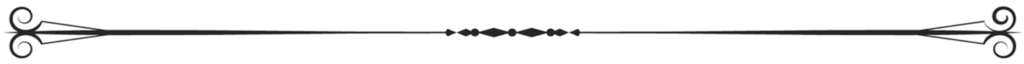


Thank you this is really useful